| |
| | |
|
|
Hybrary - Hybrid Library
How to combine physical and virtual libraries?
|
| | |
 Ubiquitous Computing Ubiquitous Computing
 Ubiquitous Media Ubiquitous Media
Hybrid Library
 Museum Technology Museum Technology
 Pervasive Gaming Pervasive Gaming
 Color Quantization Color Quantization
 Image Compression Image Compression
 Quality of Service Quality of Service
 Intelligent Internet Services Intelligent Internet Services
 Seamless Media Adaptation Seamless Media Adaptation
 Supervised Theses Supervised Theses

|
The development of Digital Libraries in the Internet allows for an omni-present archive
of knowledge independent of space and time. But libraries always served humans also as a
social place for learning and communication.
Libraries have also always been the place to implement newest technology trends for information access,
from egyptian papyrus and medieval codices to printed books and ebooks, combined with the expert
knowledge of trained librarians. In order to guarantee the survival of Physical Libraries in the age
of the Cyberspace, new strategies and new services have to be developed and deployed.
|
| | |



|
 McLuhan McLuhan
How to build the library of the future?
In the  McLuhan Documentation Center library at the ISNM – International School of New Media,
we try to reiterate this tradition by developing newest library technologies
which bridge the gap between the physical and the virtual library to build the future hybrid library, which we call the hybrary.
By integrating pervasive services in our library, we make the library attractive again for students and researchers as the place
to be for exploring the knowledge space. In this context we have developed several projects within our ubiquitous computing
research initiative, including guidance systems on mobile devices, librarian avatars, self-book stations using RFID,
automatic pre-view and pre-listen stations for audio-visual media collections, tangible libraries, context-aware information systems,
and augmented reality table-top library desks.
McLuhan Documentation Center library at the ISNM – International School of New Media,
we try to reiterate this tradition by developing newest library technologies
which bridge the gap between the physical and the virtual library to build the future hybrid library, which we call the hybrary.
By integrating pervasive services in our library, we make the library attractive again for students and researchers as the place
to be for exploring the knowledge space. In this context we have developed several projects within our ubiquitous computing
research initiative, including guidance systems on mobile devices, librarian avatars, self-book stations using RFID,
automatic pre-view and pre-listen stations for audio-visual media collections, tangible libraries, context-aware information systems,
and augmented reality table-top library desks.
The McLuhan Documentation Center is sponsored by the Innovationsstiftung Schleswig-Holstein and the Ministry of Science,
Economics, and Transportation in Schleswig-Holstein (HWP-Hochschul Wissenschafts Programm).
Library Research is performed in cooperation with leading library equipment manufacturers in Europe.
|
| | |

|
Details about the McLuhan Ambient Hybrary can be found in:
Andreas Schrader
Hybrary - Ambient Environments for Hybrid Libraries
 Cognitive Design 2008,
Luebeck, Germany, September 8, 2008.
Cognitive Design 2008,
Luebeck, Germany, September 8, 2008.
|
| | |


|
 TangibleArchive TangibleArchive
How to touch documentations?
The Tangible Archive has been developed within the Digital Library course at the ISNM in Summer 2004.
Visitors can browse through the collection of past and current ISNM projects by picking physical objects,
equipped with electronic (RFID) labels and placing them onto the "smart desk", which is equipped with
a respective RFID reader device below the surface. Each object is designed
as a metaphor for the respective project and triggers the project web page documentation.
The display is based on a simple web approach and allows for creating media-richt documentations
as normal web-pages. Object-IDs are mapped to project URLs.
|
| | |




|
 NEVA NEVA
How to serve library patrons 24/7?
NEVA is a virtual librarian system based on a graphical character, called Avatar.
The motivation is not to replace the librarian but to enhance the library database with a personalized,
human-like intelligent virtual agent serving the user's needs for both detailed and complete database
knowledge and social interaction. The NEVA system has been developed within a Master Thesis project
of Abdul Ahad in summer 2005 in cooperation with Prof. Bernhard Jung.
NEVA combines 3D animations with lip-sync speech output. Users are identified with their personal RFID card.
They can choose their preferred Avatar, which remembers the last activities. By defining a personal profile,
patrons will be informed about new arrivals, get a tour through the library services, can search for specific
books and are guided to the correct shelf. NEVA is connected to the local library database, can reserve
rented books and inform the user via email notification.
|
| | |

|
Details about NEVA can be found in:
A. Ahad, B. Jung, and H. Prendinger
Neva: A Conversational Agent based Interface for Library Information Systems
Human-Computer Interaction,
 IASTED-HCI 2007
Chamonix, France, March 14-16, 2007.
IASTED-HCI 2007
Chamonix, France, March 14-16, 2007.
|
| | |


|
 AV Preview Station AV Preview Station
How to know, wether you need the DVD?
The AV-Preview Station was developed as a hybrary service concept at the ISNM together with Darren Carlson.
The simple hardware setup consists of a plasma screen connected to a media server and an RFID reader device
on a media booth. Hybrary patrons can place empty DVD or CD cases on the reader device. The system identifies
the media item through the RFID number, connects to the library media server and starts to render the respective
sound or video. Since the user is identified as well using his RFID based patron identity card, the system
knows the preferred language and can switch to the respective sound track automatically. The AV-Preview
station can be used to decide, whether it's worthwhile to rent the actual CD or DVD from the library,
which would require to contact the info counter and requests the media out of the closed storage archive.
|
| | |




|
 Interactive Library Table Interactive Library Table
How to make library desks smart?
The Interactive Library Desk offers a complete new library interface based on the metaphor of a desk-top system.
The active display is projected on the surface of the table using a beamer on the ceiling.
The user interacts with the table using a tangible object, called the puck. The object contains an RFID label
which can be detected by the RFID reader devices mounted below the table. Books and other media items from the
McLuhan collection are identified with the embedded RFID chip as well.
The table supports a Content-Management-System based on XML as well as a FLASH-based interface to the table hardware.
New content can be easily created and inserted into the system using most common media types for graphics, audio and video.
The table design is based on the interactive table which was designed for the Museum of Castle Eutin.
Example services include calling respective Internet services, like author information in online book shops like
Amazon (C) or databases like Wikipedia. E.g., for DVD cases the respective entry in image databases is called.
|
| | |


|
 Mobile Library Services Mobile Library Services
How to bring the Internet to the library shelf?
This project presents a novel user interface for library services on mobile devices and was realized as
a master thesis at the ISNM in 2006.
It supports library users with digital information for physical media items directly at the shelf,
therefore enhancing the browsing process in physical media collections using related virtual information.
PDAs, equipped with RFID or Barcode readers, allow for scanning media items and augmenting physical media
items with additional information. The system is using wireless networks to perform realtime connectivity
to the backend library database server and supports local and global information augmentation.
The local information consists of media item related bibliographic entries, the current rental status and
recommendations and ranking information. The global information access is realized using Internet based services,
e.g., calling the respective AmazonTM page. The PDA can also be used by the library staff to realize an
inventory directly at the shelf withtout the need for carying books to a rental station.
The proposed system therefore presents a new method in using new media technology to enhance the learning
process in physical libraries, bridging the gap between the physical and virtual knowledge space and
moving towards the Internet of Things.
|
| | |


|
Details about the Mobile Media Browser can be found in:
Stefan Beck and Andreas Schrader
Mobile kontextsensitive Dienste in der modernen Universitaetsbibliothek
Pervasive University 2006,
( PerU 2006)
Workshop at the 36th Annual Meeting of the German Informatics Society (GI Jahrestagung), Dresden, Germany,
October 2-6, 2006.
PerU 2006)
Workshop at the 36th Annual Meeting of the German Informatics Society (GI Jahrestagung), Dresden, Germany,
October 2-6, 2006.
|
| | |

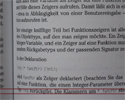
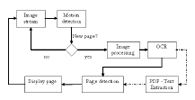
|
 Tangible Books Tangible Books
How to use books as an interface to the Cyberworld?
Electronic books offer various advantages over traditional books like full-text searchability or the possibility
to extract texts and images, while it is more comfortable for most people to handle and read in traditional books.
The Optical Page Identification System OPIS aims to bridge the gap between those two worlds by providing a tangible
interface to e-books for library users. In particular, academic libraries, students and other researchers will
benefit from the new features and the integration of e-books and the library into their research processes.
This first step of research is focusing on the identification of single books pages in physical books by optical
character recognition (OCR) in low-resolution video images. Results show that over 95% of all text based pages
can be identified by OPIS in a reasonable amount of time.
The OPIS system could be used in the Interactive Library Table for letting users extract text and drawings out of real
books into their electronic documents or to add virtual comments and notes on real books.
The system could also be used to browse in an e-book (potentially in another language) using the physical book.
|
| | |


|
Details about the Tangible Book can be found in:
Stefan Beck and Andreas Schrader
Tangible Books - Virtual Library Interfaces
Poster Demonstration at the 4th International Conference on Pervasive Computing
( Pervasive'2006)
Dublin, Ireland, May 7-10, 2006.
Pervasive'2006)
Dublin, Ireland, May 7-10, 2006.
Download paper at
 Pervasive'2006
Pervasive'2006
|
| | |






|
 Mobile Media Collection Mobile Media Collection
How to bookmark physical media items?
The Mobile Media Collection is a concept for a physical bookmarking system in hybrid libraries made in
cooperation with Darren Carlsen at the ISNM in 2007. Library patrons can use their smart phone or PDA
equipped with RFID or barcode reader. After registration with the patron's identity card, they can browse through
the physical library and bookmark interesting items by scanning the respective tag.
The system is based on web services and connects the local library database to build a media collection.
Some information is already displayed on the mobile device display. If the device is placed on the Interactive
Library Desk, it is recognized (via Bluetooth or WLAN MAC address identification) and the medial collection
is projected onto the surface with a respective set of service offers. Books might offer the possibility
to browse the Internet for information about the author. Photo books might offer the chance to browse
through online databases to find other pictures from the same photographer or artist. For DVDs, the user
can browse online movie databases. If the PDA is removed from the table, all information is removed to protect
privacy. The user can then move on to the AV-Preview station and put the mobile device on the reader
station. The respective movie will start to play on a convenient plasma display.
|
| | |




|
 Search Wall Search Wall
How to create a library database for children?
Children tend to rely on spatial and graphical cues rather than on digital applications
to find media in libraries. Although some Online Public Access Catalogs (OPACs) have been modified
to appeal to young users, they are still hardly employed by children.
Most of the enhancements in the physical space have been directed to signage systems and labels without
much use of graphical and interactive elements.
In this research project, performed within the master theses of Karen Detken in cooperation with the Georgia Institute
of Technology (Prof. Mazalek), a tangible interface is proposed
as an alternative to support children’s browsing activity in a public library. It draws from research in two fields:
information interfaces for children, and tangible user interfaces. It is believed that by transferring functionalities
of current information interfaces to the physical realm, the experience of young patrons in a public library might be
enhanced in several aspects, including informational, social and recreational activities.
The Search Wall prototype has been developed in cooperation with the public libraries of Luebeck and Eutin and
tested with children in the Kreisbibliothek Eutin.
Details about the Search Wall can be found in:
|
| | |

|
Karen Detken, Carlos Martinez Gomez and Andreas Schrader
The Search Wall - Tangible Information Searching for Children in Public Libraries
Proceedings of the 3rd International Conference on Tangible and Embedded Interaction
( TEI 2009)
February 16-18, 2009, Cambridge, UK, pp. 289-296.
TEI 2009)
February 16-18, 2009, Cambridge, UK, pp. 289-296.
|
| | |

|
Karen Detken and Andreas Schrader
Tangible Information Interfaces for Children in Public Libraries
Proceedings of the
 Cognitive Design 2008 workshop,
Luebeck, Germany, September 8, 2008.
Cognitive Design 2008 workshop,
Luebeck, Germany, September 8, 2008.
|
| | |
|
|
Karen Detken
Tangible Information Interfaces for Children in Public Libraries
Master Thesis, ISNM, 2009.
|
|
|
|